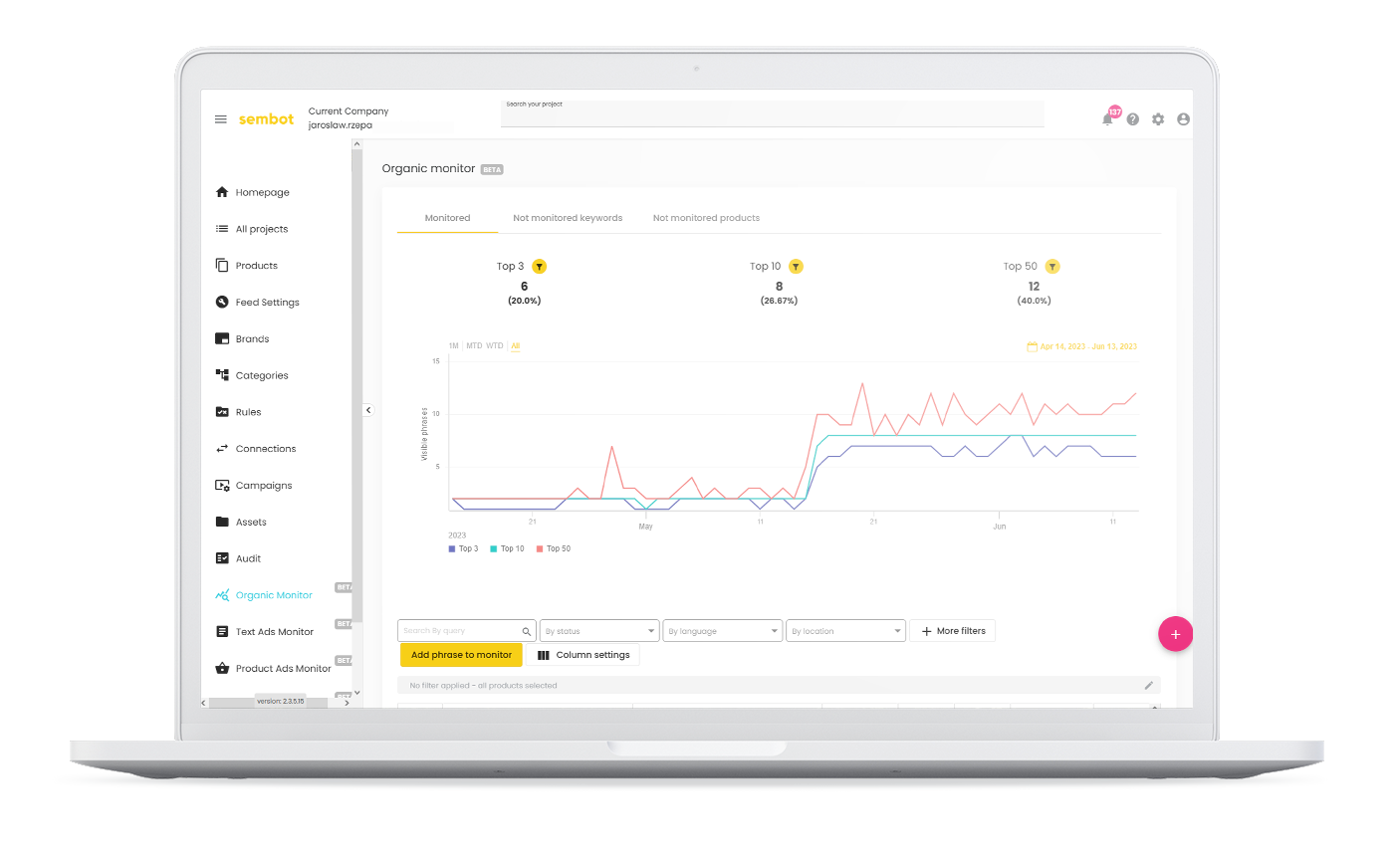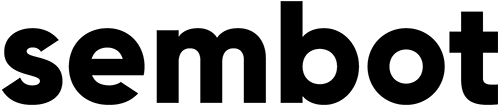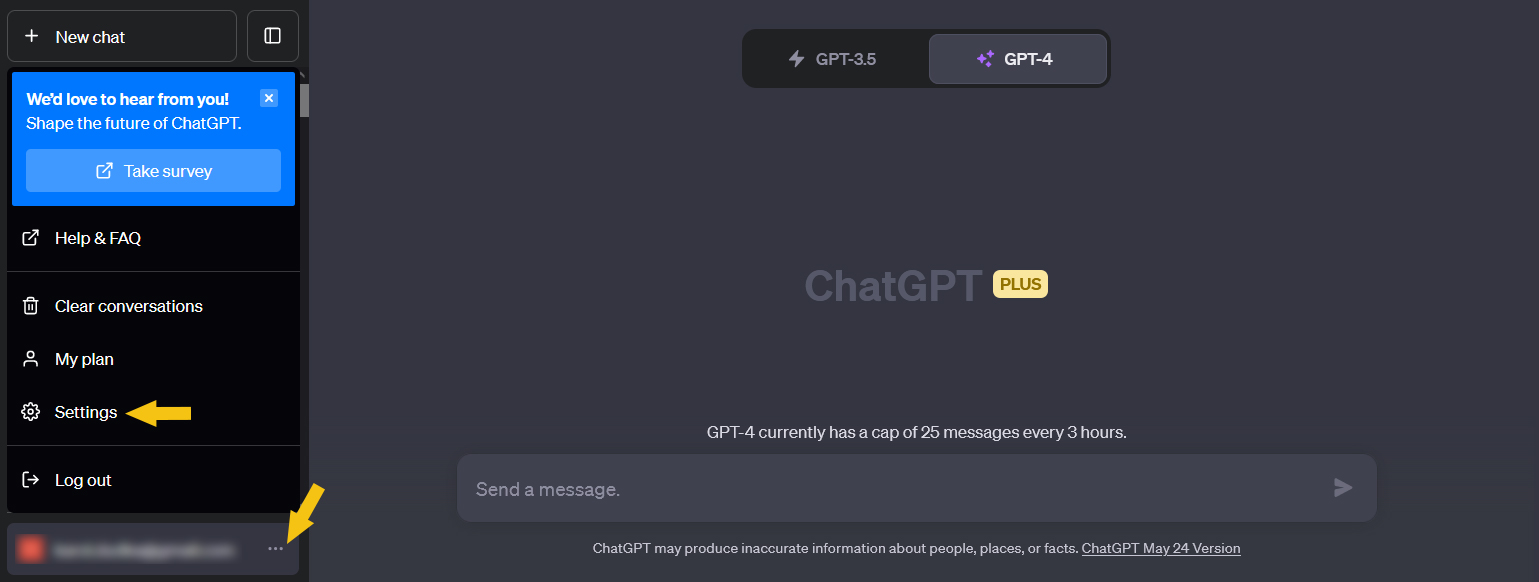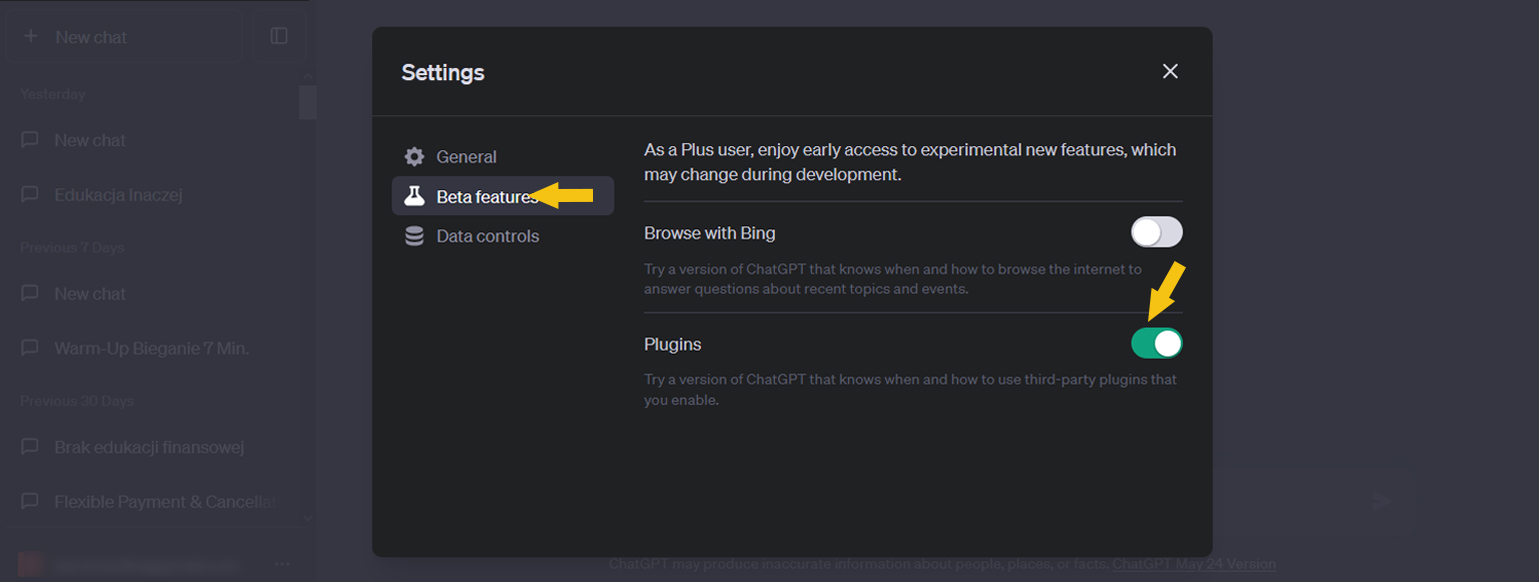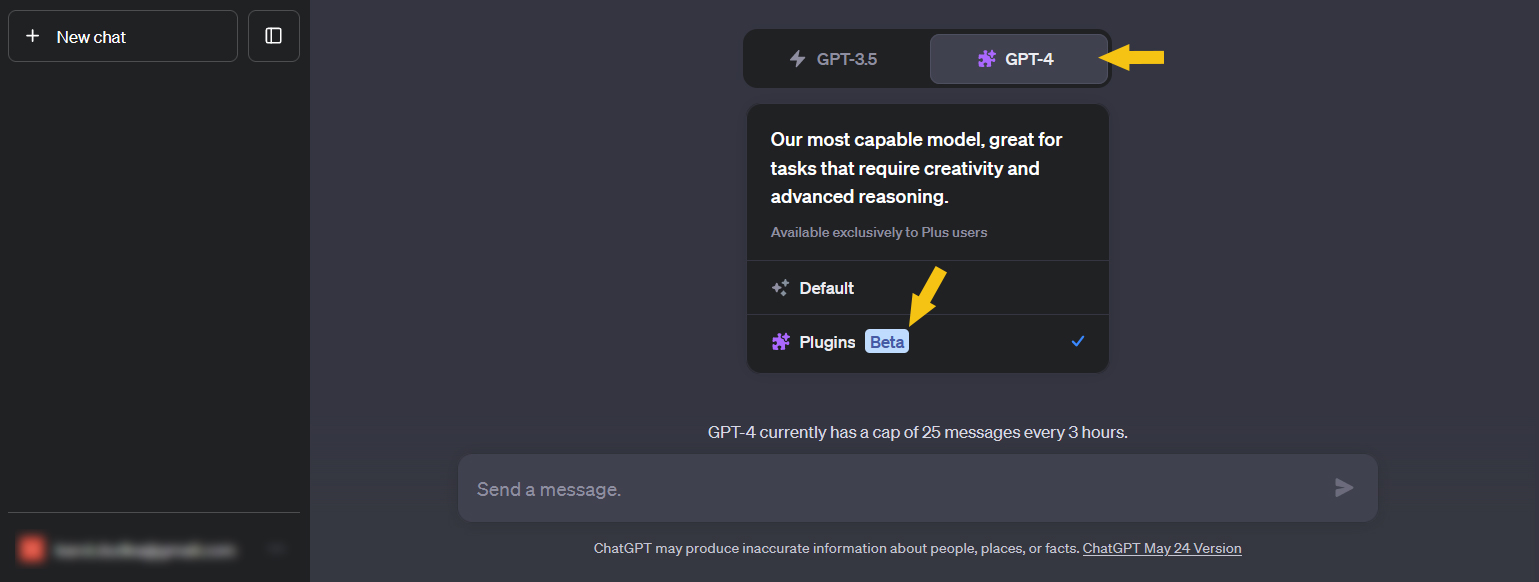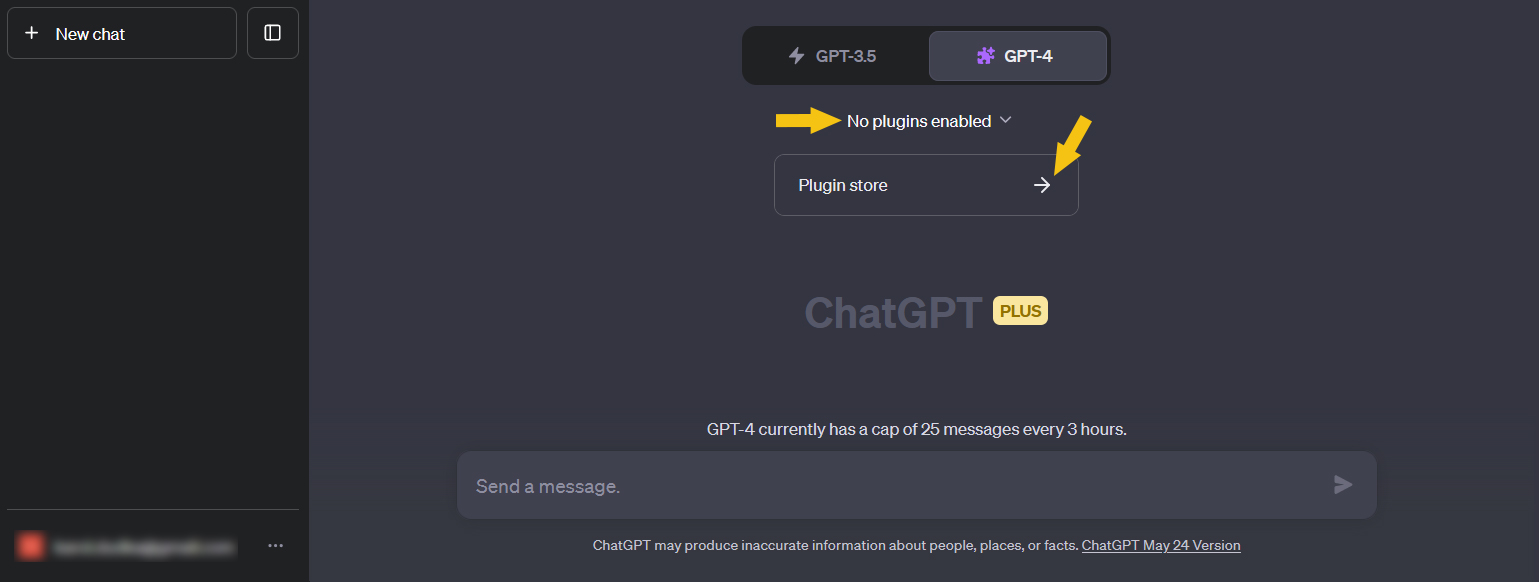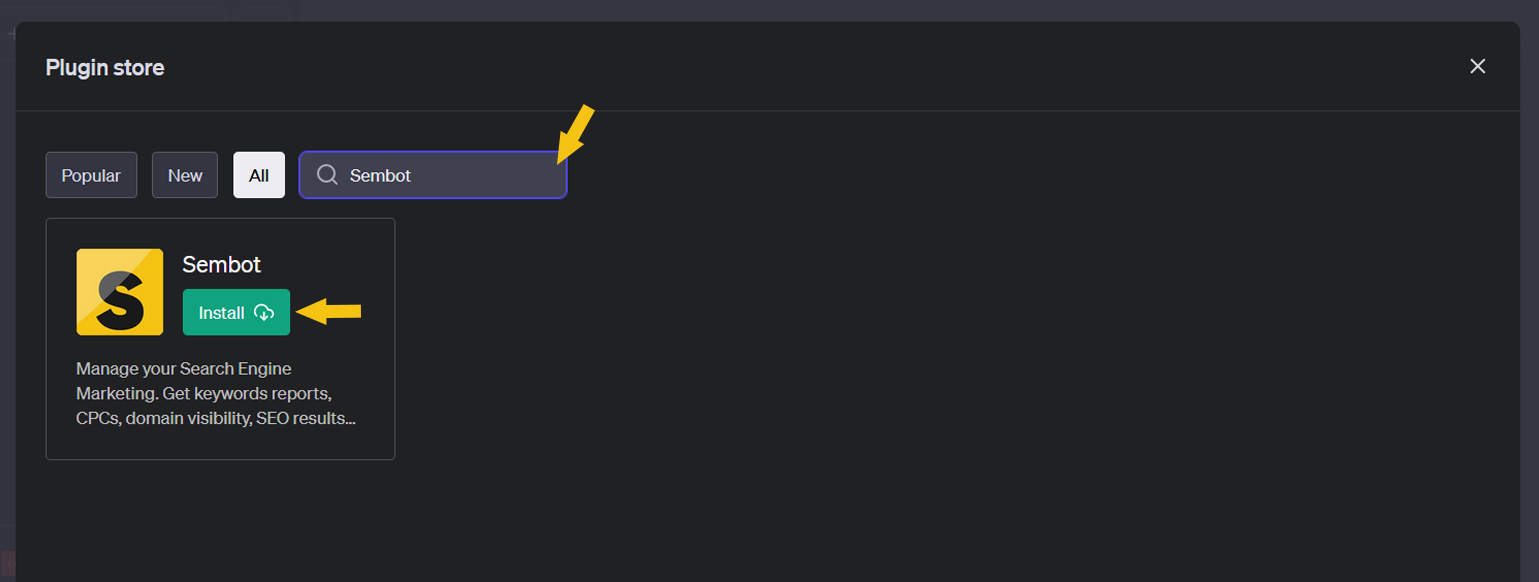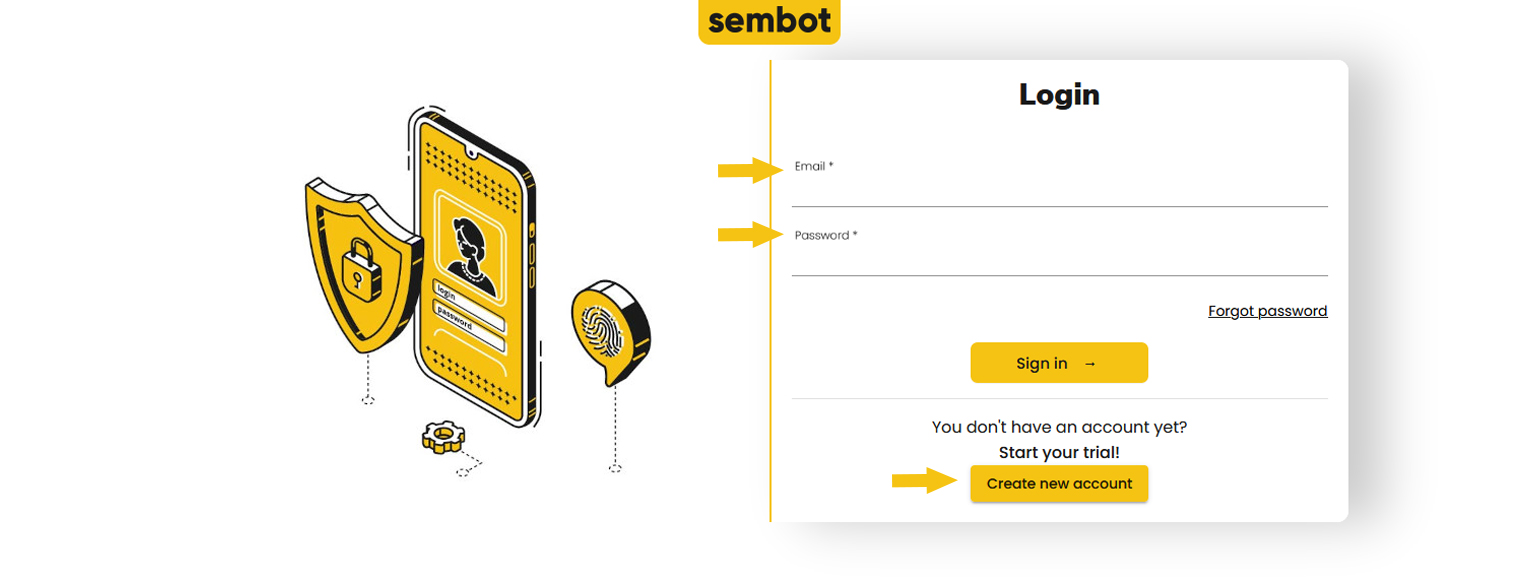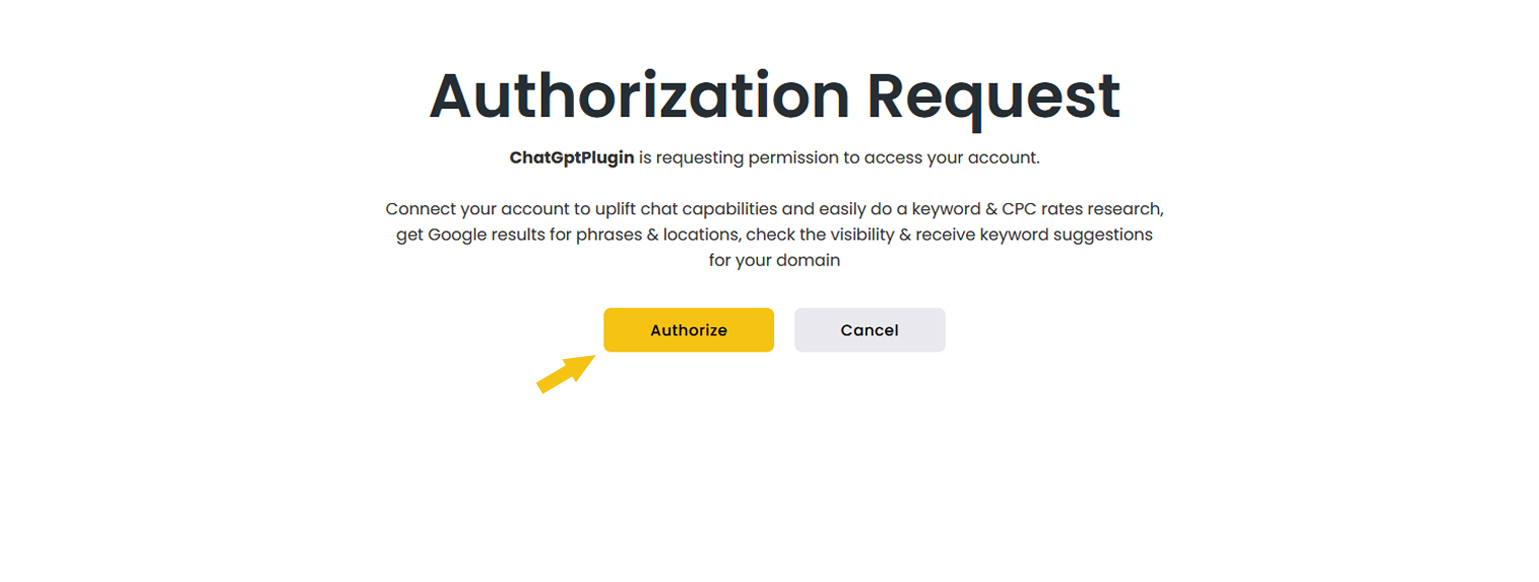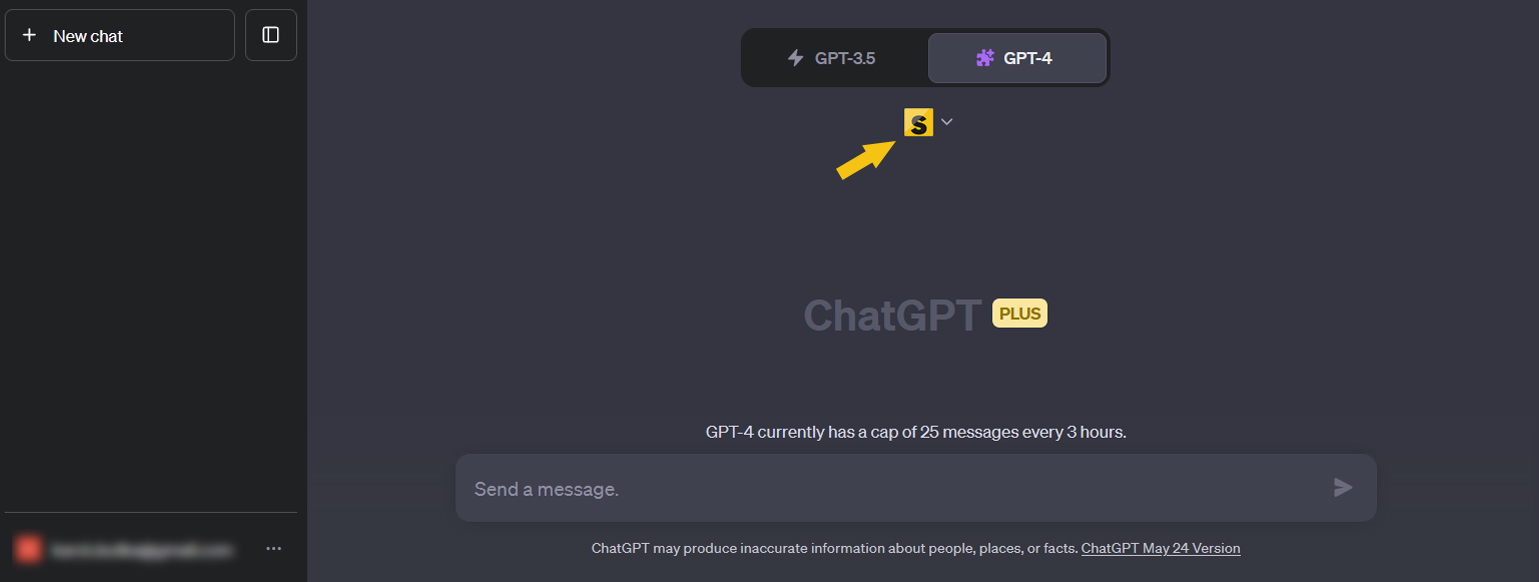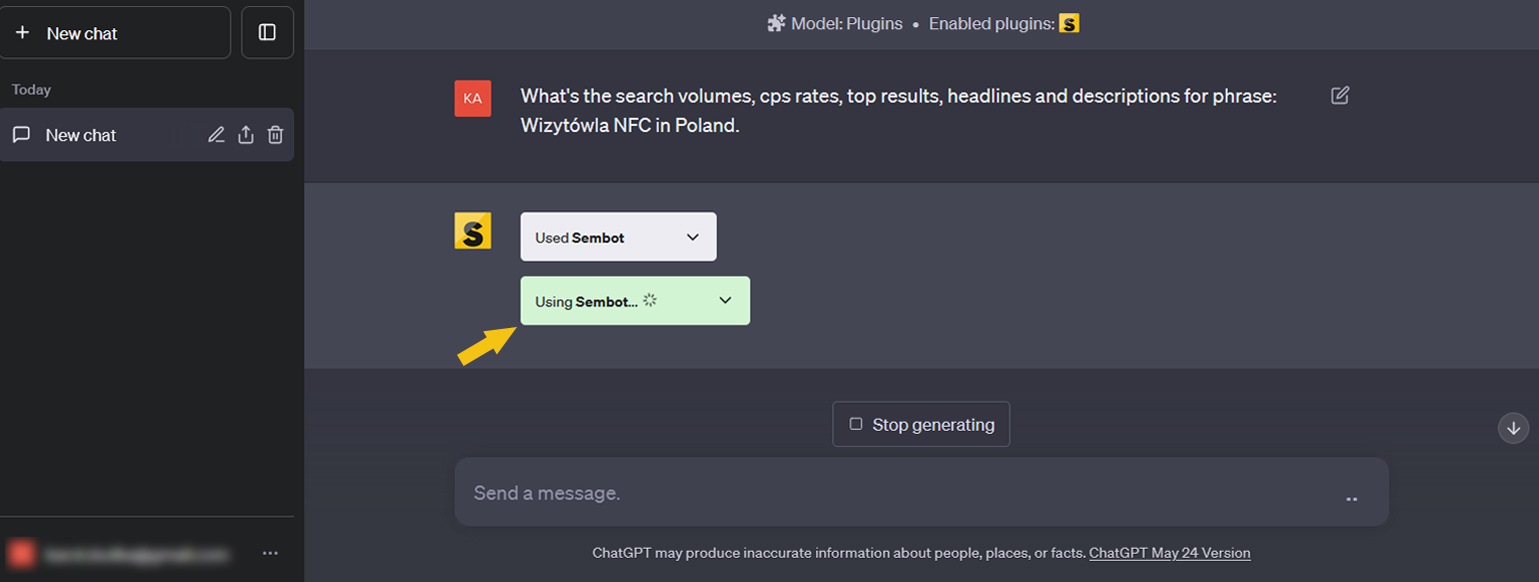How to run the Sembot ChatGPT plugin?
- Please note that ChatGPT Plus version is required to run plugins in ChatGPT.
Step 2
Install Sembot Plugin
-
Click on the "No plugins enabled" option, and then go to the plugin library via the "Plugin store" button.
1.
-
Type "Sembot" in the search engine, then click the "Install" button next to the Sembot plugin.
2.
-
Log in to the Sembot application or create a new account.
3.
-
Authorize your account.
4.
-
Excellent! You have just activated the Sembot plugin in ChatGPT. You can manage it by clicking on its icon.
5.
Explore the Limitless Potential of Sembot Suite
- Automate ad creation and streamline product feed management
- Product and keyword visibility monitoring
- Advanced Campaign Generator
- Competitors Price Monitoring