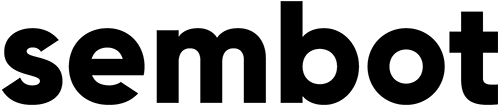The idea of Showcase Shopping Ads is to present several products from a particular category to the customer. A secondary goal is the possibility of building awareness of your brand in a potential customer. Unlike other Google Shopping ads, clicking the Showcase Shopping ads does not redirect the customer to the target page, but instead, a larger ad will develop which will present a catalogue of relevant products.
Imagine a hypothetical situation when a client enters „snowboards” in the search engine. He is not looking for any particular model, he does not know what shops offer this type of equipment, but he wants to understand the market and compare different models and offers. In such a situation Google SSA will be perfect. They allow the customer to present several products from the same category.
Another important feature of Google Showcase Shopping Ads is the ability to customize the presented content. For example, you can set your ad to present only the best-selling products or products that are of exceptional interest in a given month/season.
As with other ads for e-commerce, Google’s algorithms are based on the data entered the Merchant Center when they decide when to display your ad and to whom. At this point it is worth mentioning that there are currently three types of ads available for online store owners:
- Product Shopping Ads
- Local Catalog Ads
- Showcase Shopping Ads, which we are covering in this text
Google Showcase Shopping Ads in practice
As mentioned earlier, this advertisement may appear when someone searches for a wider term, such as „backpacks”. Then Showcase Shopping ads show products that match the search term, but also graphics and photos that show the lifestyle with which you want to identify your brand.
When someone clicks on a Showcase ad, it develops and reveals your products that are best suited to a particular request. The advertiser can choose up to several dozen products or an entire product category to present in Google SSA.
Google recommends starting by advertising large groups of products, from which it can then form smaller subgroups. It is crucial to understand how the new advertisement works and only then start optimizing it. And what can you do to make your ads appear as often as possible? Google has a short and simple answer – create as many as possible!
Payment model
When you decide on Google Showcase Shopping Ads, you have three options to pay for your campaigns:
- Maximum CPE (cost per engagement): you set the maximum price you are willing to pay for a given interaction. The fee is charged when someone directly clicks on a link in an advertisement, extends it or takes 10 seconds to familiarize themselves with its content.
- Maximizing clicks: this model is built to get the most interactions in Showcase product ads within your budget.
- ROAS (return on ad spend): the point here is to obtain the highest possible conversion value or revenue with a target return on established advertising expenditure.
How to create a Showcase Shopping ad?
To be able to run this type of advertising, a number of requirements must be met. To start, you need to create a Google Ads and Google Merchant Center account. After logging in to Google Ads you go to the Campaigns tab. You choose a shopping campaign and create groups of advertisements. One of the available group types is Showcase Shopping.
In the next steps, you choose the method of payment and groups of products to advertise. In the next steps, you adjust your advertisements: you create a header image (Google recommends 1200 × 628) and text:
- Heading (optional, up to 24 characters)
- Description (optional, up to 120 characters)
- Destination and display URL
Detailed instructions on how to prepare Showcase Shopping Ads can be found here. Currently, Google Showcase Shopping Ads are available in selected markets including Canada, Australia, Brazil and the United States, and in Europe in Germany, France, the United Kingdom, Ireland, the Netherlands and Sweden. Content provided for ads must meet Google Shopping’s policy and the advertised product data should be updated at least once a month.