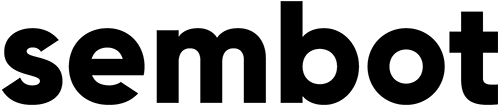It’s no secret that planning an advertising campaign can be tedious for many reasons. In particular on YouTube, where new solutions are constantly being introduced, such as Outstream ads or Trueview for Action. Ad sequencing in conjunction with experimental TrueView and Bumper ads could cause YouTube ads to appear chaotic and in no way related to each other.
In addition, some formats generate views paid for in the CPV model, while others generate views paid for in the CPM model. Still others promise conversions and are accounted for in the CPA model. In such an environment, the advertiser could ask the obvious question: “What exactly do I get from advertising on YouTube?”
To deal with these kinds of problems, Google decided to launch the Reach Planner tool in 2018, used to measure YouTube’s reach and facilitate the planning of advertising campaigns on video services.
To deal with these kinds of problems, Google decided to launch the Reach Planner tool in 2018, used to measure YouTube’s reach and facilitate the planning of advertising campaigns on video services.
What is Reach Planner?
Reach Planner is a tool for planning advertising campaigns. It was designed by Google to accurately plan the reach of video campaigns on YouTube and Google Video Partners (GVP) network. Currently, it is available in over 50 countries. Reach Planner simplifies the planning process and provides unique reach on various devices to all target video advertising recipients.
Reach Planner solutions are based on Unique Reach data. This allows you to find out how many unique users your ad will reach. If a user displays your ad on several devices, the data obtained from Unique Reach will show this as one view, because it was generated by one user. In other words, thanks to Reach Planner you can see your reach based on people, rather than just cookies.
Indisputable advantages
Another important piece of information is that Reach Planner is updated weekly. Thanks to this, the tool uses the most current of the available data. On their basis, you can target the ideal audience and plan the reach of your ads based on your campaign goals.
The data collection methodology used by RP is fundamentally different from other reach planning tools available on the market. Reach Planner presents data collected based on the commercial reach of the campaign, unlike other tools that rely on organic reach. However, general trends in the data presented by different tools should be convergent.
One of the basic advantages of Reach Planner is the ability to tailor relevant YouTube advertising tools to your marketing goal, advertising preferences and campaign budget. For example, if you want to maximize reach to increase brand awareness with short ads, Reach Planner will recommend that you properly allocate spending between TrueView in Stream and Bumpers ads to achieve this goal.
Only 3 steps to an effective video campaign
You’ll need to contact a Google representative to access Reach Planner.
Then you’ll be guided through three very simple steps, after which you can use the full range of possibilities of the tool:
- Defining recipients. In other words, at this stage you define who your target customers are. Consider how you can reach them via YouTube.
- Finding the right combination of ads. Considering the indicated campaign goals, Reach Planner helps you find the right ad formats, tailored to the goals and budget of the campaign.
- Seeing your reach. Using a curve, Google will present you with the scale of your reach, frequency and other key parameters for the target group chosen by you. You can also change parameters in real time to check how the forecasted reach changes.
The most important campaign information in one place
When you start using Reach Planer, you will see that it is divided into four sections. In the first you can choose the target group, in the second you will adjust the campaign settings, in the third you can change key parameters, and in the fourth you can track your results.
TARGET GROUP
This is the simplest section of the tool. It shows five basic online targeting options that you can freely modify: country, gender, age of the audience and parental status of your target group.
CAMPAIGN SETTINGS
Here you can change the campaign emission dates, set frequency limits, specify the devices on which the advertisement should be displayed and define preferred display spots. You can set a frequency limit in days, weeks or months, and decide whether to display your ad on mobile devices, computers or tablets. When it comes to places, you can show ads not only on YouTube, which is considered the best placement, but you can also join video partners on the Google Display Network.
Google Display Network consists of millions of possible placements, so selecting it can increase the effectiveness of the campaign, but weaken the branding effect, because some placements are not ideal to associate with an advertising campaign. You can always change specific placements or exclude categories in which you don’t want to show your ad.
MEDIA MIX
In this section you can choose the types of video ads you’ll use. In addition to standard TrueView In-Stream and TrueView Discovery ads, you can also include Outstream and Bumper ads in your campaign. At the same time, you can modify your campaign budget here.
DATA VISUALIZATION
This is probably the most important aspect of RP. Here you get forecasts for reach, advertising costs and display frequency. This is also where you can set the minimum effective frequency for your campaign –— the minimum number of ads that should be displayed to a user in order for them to reach you through your campaign.
It’s not all Reach Planner can do
Google and YouTube are constantly intensifying their activities, supporting brands and helping them reach a wider audience. The first step to this end was to launch the Reach Planner. This allows advertisers to plan their activities on YouTube and in video media even more accurately.
NIELSEN TV DATA
Recently, Nelsen TV Data has been added to Reach Planner to further facilitate the optimal connection of television with YouTube and maximize the reach of media campaigns. Recipients are increasingly choosing digital technology. According to Nielsen’s report, GPR (the value specifying viewership in percentage points of a single ad broadcast or the entire advertising campaign) on cable and television is falling. Over the past 5 years, in the group of respondents aged 18-49, weekly GPR decreased by as much as 31%.
The introduction of Nielsen TV Data to Reach Planner allows you to compare TV and YouTube data. This allows advertisers who display TV ads and YouTube ads to see their results on one screen. Thus, they can design campaigns more accurately and choose tools that will enable them to achieve their advertising goals.
Unfortunately, at the moment Nielsen TV Data is only available to users in the United States. However, Google plans to introduce this tool next year also in other countries. It’s a good idea to follow the news from overseas about the operation of Nielsen TV Data to be able to implement it, monitor and plan your advertising campaigns as soon as it is available in your country.
Start today
Considering all the current abilities of Reach Planner and the benefits it gives its users, you should start to use this tool right now. The possibility to reach audiences on different devices, precise advertising planning on YouTube and Google Video Partners in over 50 global markets, or the ability to calculate the view rate in the target group along with the cost of the campaign are just some advantages of this solution. If you are not using Reach Planner yet, be sure to look here. In this Google article you will learn how to skillfully use the Reach Planner to estimate the reach of advertising campaigns among audiences on YouTube, as well as on GVP websites and applications. You will be guided through the stages of creating a media plan and learn how to use ready-made advertising sets.