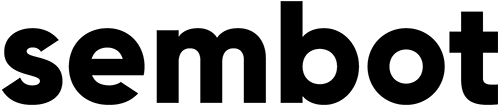Google Search Network offers advertisers the ability to display ads on hundreds of websites outside of Google Search. While this can increase the reach and conversion potential of your campaign, it also comes with some challenges, such as a lack of control over where your ads appear and the potential risk of wasting your budget. In response to these issues, Google has introduced new features that give advertisers greater transparency and control over their search campaigns.
Google Search Network
The Google Search Network is a group of diverse websites and mobile applications that work with Google to display ads in search results. These ads appear not only on Google search results pages (including Google Play, Google Shopping, Google Images, Google Maps, and the Google Maps app), but also on partner sites (including YouTube).
The benefits of using the Google Search Network are obvious: greater reach, potentially lower costs per click (CPC), and the ability to reach users who may not use Google as their main search engine. At the same time, advertisers often face challenges related to the lack of control over where ads are displayed and the quality of those places.
New Performance Max reports in Google Ads
In Google Ads, advertisers have long had easy access to the results of their search campaigns. They can also segment their performance by Google search engine and search network. They can also easily opt out of the search network as an ad serving destination. However, this transparency and flexibility has not been the case with the Performance Max campaign so far.
In response to numerous comments and concerns from advertisers, Google has introduced new reporting and control functions for the search network. Advertisers can now see exactly how often and in what exact placements their ads appeared for Performance Max and app campaigns.
With the new reports, advertisers can accurately analyze which websites and apps generate the most clicks and conversions. This allows for a better understanding of user behavior and more effective management of the advertising budget. Being able to monitor the performance of individual display locations is key to optimizing your campaigns and achieving better results.
Where to find new Google Ads reports?
The new reports have been slightly hidden by Google from advertisers with active Performance Max campaigns and apps. They are not available in the standard place in the Google Ads panel, where they verify their queries or other ad destinations.
They can be found in the „Report Editor” section. They contain information about where and with what frequency Performance Max ads appeared in the search network. Unfortunately, apart from ad impressions from the campaign, they do not show other performance indicators, such as clicks, cost, or conversion.
Google Search Partner placement exclusion feature
Google has also introduced the ability to exclude specific websites and apps as ad placements. This allows advertisers to avoid those that are not consistent with their brand or do not deliver the expected results. Thanks to this, campaigns become more effective and better adapted to companies’ marketing strategies.
The introduction of the Google Search Partner placement exclusion feature gives advertisers greater control over their campaigns. The ability to remove ineffective or inappropriate areas allows you to focus on those that produce the best results. In practice, regularly reviewing and updating the list of excluded sites and applications should become a routine part of campaign management.
How to exclude placements from the Google Search Network?
Interestingly, search partner sites in Google Search Network can only be excluded at the account level, while many other exclusions are available at the campaign or ad group level. To do this, follow the instructions below:
- In your Google Ads account, click the „Tools” icon
- In the section menu, click „Shared library”
- Click “Exclusion lists”
- At the top, click „Placement exclusion list”
- Click the plus button
- Click „+ New list”
- Click „Enter multiple placements” and paste the list of URLs (without www at the beginning) for which you want to block ads from showing
- Click „Save”
Placement exclusions are available for review in the „Change history” section. However, please note that it may take up to 12 hours for Google to implement exclusions configured according to the instructions above.
Improved traffic quality and increased campaign effectiveness
Thanks to new tools, advertisers can better manage the quality of traffic generated by ads. By eliminating inappropriate display locations, you can increase your conversion rate and improve your return on investment (ROI). Better control over where ads are displayed also allows you to protect your brand image.
Better transparency and the ability to precisely analyze display locations translate into increased campaign effectiveness. Advertisers can respond faster to changing market conditions and adapt their strategies in real time. This allows you to make the most of your advertising budget and achieve better results.
However, it’s important to remember that the search network still carries some risks. It’s critical to carefully monitor your campaigns and use the exclusion tools available to make sure your ads are showing in the right places. Advertisers should also regularly review the ad placement report and make appropriate changes to their campaigns.