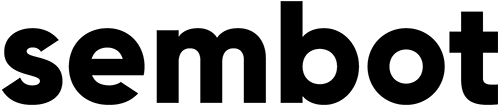What are product duplicates in Sembot Ads Suite?
As the name suggests, these are copies of the product that the user can use to create another version of the product in Sembot Ads Suite. A duplicate is different from the parent product, e.g. by title, photo, description or any other parameter from the product feed.
Important: Duplicates are created only in the product feed and each of them transfers the customer to the same product card, so you do not have to make several versions of the same product in the store. At the same time, thanks to different product IDs in the feed, you can easily track which of the duplicates brings the most sales.
Product duplication in practice
The most important thing is to use the duplication possibilities in practice, and there are many of them:
- Exact matching of the product name to the users queries (the highest possible quality ad score)
- Full coverage of all users queries
- Advanced segmentation of product campaigns depending on the keyword precision – with different CPC rates
- Easily run A / B tests: titles, photos, descriptions
Diversified bidding for different product titles depending on the user journey stage
The product title is one of the most important parameters in the ad quality rating indicator for the machine learning algorithms of the Google Ads advertising system,
By creating duplicated products in Sembot, you have the option of creating a full funnel naming structure, which you can use for differentiated bidding strategies in Google Ads advertising campaigns.
Top of the funnel: a general phrase at low bidding rates, e.g. coffee beans – the user is looking for a coffee, potentially our product may be of interest to him, but the chance to buy is not the highest, the user „looks around” for the product.
The middle of the funnel: a phrase matched at medium bidding rates, e.g. coffee beans from Madagascar – the user is looking for a coffee from a specific location, it means that he prefers such a product and looks for one, expresses an interest in purchasing, without a final decision, but with the high possibility of proceeding to finalization.
Bottom of the funnel: a detailed phrase like a long tail at high bidding rates, e.g. MadaCoffee 500 g coffee beans from Madagascar – the user knows what he wants, looks for a specific product, of a specific brand in a precise weight and from a specific country, so the decisive for the purchase may be, for example, the price, the appearance of the store, etc. Converting user, the most valuable from the business point of view.
From the ad group on the appropriate funnel level, we exclude phrases from the others and thus way we gain more control over the ad spend, adjusting the rates to the potential customer’s willingness to buy.
Users entering a specific phrase will be shown with the product that the system evaluates as the most suitable from the entire set of duplicates.
This type of approach in the classic campaign structure is IMPOSSIBLE – the Google system does not allow for the creation of a duplicate product. The solution is Sembot, thanks to which creating duplicates of a product with a unique title (or other parameter) is super simple and very fast.
PRO-TIP:
In this strategy, we can cover very diverse groups of users entering various phrases for the same product into the Google search engine. To find out how many different phrases users use, it is worth combining data with Google Analytics / Ads in Sembot Suite and by adding columns with efficiency indicators. Then, use the Phrase Injection function – the system will include converting phrases from a specific time interval according to the defined rule.
Then, using this knowledge (long live data-driven marketing!), you can create new duplicates or dynamically add all converting phrases to the product description without interfering with the description on the front of the store.
This functionality is a mega growth hack, because the phrase added in this way also affects the ad ranking score in the context of the landing page’s compliance with the ad content. The linking of the added phrase matching both the title and description is of double value for ad evaluation algorithms. Of course, this has a direct impact on the CPC and CTR of the ad.
Results
The creation of campaigns using duplicates and a funnel structure has been tested by experts from over 100 performance agencies using our tool in their daily work.
Thanks to the presented strategy, you get:
- full matching of the ad to the search result = more traffic, higher CTR, higher ad rating
- control of CPC rates and budget for key phrases associated with the product name depending on the stage of the user’s journey in the sales funnel
- data integration with Google Analytics / Ads. Easy phrase injections to the description is an additional huge advantage.
Advanced segmentation using the Custom Labels parameters in the product feed
Basic campaign segmentation can be based on the following attributes:
Category
Custom labels
Product type
Product ID
Condition
Brand
Channel
Channel exclusivity
In our experience, segmentation is a proven strategy, thanks to which Google Ads campaign architectures provide greater opportunities for optimization and ad spend control. Fundamental segmentation separating products by category or brand is one of the first models of building an effective campaign. However, it is worth paying attention to more advanced possibilities that use the potential of the product feed and its attributes.
If you want to divide products into groups by a different attribute, use Custom Labels. There can be up to 5 of them in the feed.
For example:
custom label 0 – seasonality: we assign products according to seasonality – example parameter values: Spring, Summer, Autumn, Winter
custom label 1 – sales: sales potential criterion – example values: Bestsellers, Lowsellers
custom label 2 – margin – example values: High Margin, Low Margin
custom label 3 – sale – example value: Sale, Promotion, Last Pieces
etc. etc.
Custom labels are not a required parameter, but they can be used to segment your products even deeper and use it to differentiate your bidding in separate campaigns.
Results:
- segmentation flexibility
- greater bid control at the segment and single product level
- higher conversion – from tests carried out by PPC specialists from agencja.com, even by 25%
- higher revenues – from tests carried out by PPC specialists from agencja.com, even by 80%
Advanced A / B tests on duplicates, using any parameter from the product feed.
Recommended and proven A / B tests:
1. Product thumbnail
One of the easiest tests to run – if the competition in Google Shopping campaign uses the same photo, or a very similar shot of the product, or the same background, then it is worth distinguishing yourself with a different photo that will simply be noticeable. It may be a different arrangement of the product, a different background color or the product itself.
Our tests show that such a duplicate can gain up to 25% higher conversion!
2. Product title
Sometimes a small change makes a huge difference – for example, adding a size and capacity to the name of a cosmetic product increased the CTR by 40%! There is practically endless scope for A / B test variants, but it is worth remembering that using our tool you can create a huge number of product title permutations thanks to duplicates, and the Google Ads system will select the version that will best suit the users query. What does that mean? Higher quality rating and therefore lower CPC cost.
Importantly, with many products in the offer, this type of diverse A / B tests, you are able to run much more frequently and, above all, simultaneously! One successfully run test can be easily run on all other products in your Google Shopping campaigns. This is a huge advantage that you can use to your advantage, thus gaining more traffic and higher revenues. The effectiveness and efficiency of this strategy has been tested and confirmed by agencja.com on the accounts of over 150 e-commerce businesses. For example: in one of our campaigns, adding the „PRO” suffix in front of the name of all products increased the conversion by 180%! Simple as…
Of course, in the product title attribute you can test various parameter components and their positions creating the layout of the attributes from the product feed.
PRO-TIP:
-
test duration: the sample must be statistically reliable, sometimes extending the test by just a few days can significantly change the results
-
define a clear purpose and test object, and what the success criteria will be
-
test results may be surprising, it is worth broadening the perspective of experiments and not be afraid of more creative and bold changes
-
testing is a trial and error method, you cannot fail after one failure
-
eliminate obvious tests: feed / product with a photo will be better than the one without 🙂