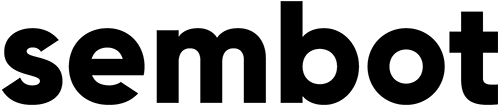The campaign targeted at Gmail users will be able to be launched using both Product Shopping Ads and Showcase Shopping Ads. Unfortunately, as of now, only the first format is available to advertisers from Poland. Product Shopping Ads is a solution dedicated strictly for the eCommerce industry. This type of ad gives users detailed information about what you are selling, even before they click on it. The advertisement shows potential customers a picture of the product, its brand and model, and most often also a brief description and name of the store, which is the source of the ad.
Why Gmail?
Google’s Inbox is a good place to enter product ads. First of all, it should be mentioned that this is the most popular free email address in the world, and therefore a huge target group. At the end of October 2018, the official Gmail account on Twitter showed that the number of Google mail users exceeded 1.5 billion.
In addition, Gmail is very much appreciated by its users. Google is committed to ensuring that the inbox provides the right quality of service and attracts more and more users. For example, the option to send money transfers via Gmail is slowly being introduced (this service isn’t available everywhere). Another strength of Gmail is its simple and clear interface. On the one hand, it’s a great advantage for users, and on the other — good news for advertisers, because the minimalist design allows the space to be used for promotional purposes.
Product ads advantages
Product Shopping Ads are the perfect solution for online store owners. They allow you to precisely target people who are looking for goods you offer. The customer can pre-familiarize himself with the product before buying it. Hence, once he clicks on your link, the path to purchase is very short.
Product ads don’t only work on the basis of keywords, they primarily use product attributes defined in the data sent to Merchant Center. This solution allows you to group products in a very flexible way and indicate which items in the offer you want to promote.
Google also offers wider possibilities of reaching customers through product ads. It turns out that a given user may see several product ads from one source. It is also possible to display a combination of text and product ads. This means that your reach among buyers can multiply, which at the same time significantly increases the chance of a click-through.
Google also provides a tool for in-depth analysis of your ads’ performance. For example, you can see how many clicks a particular shoe brand got in your offer. You’ll find that out simply by filtering the product view. Thanks to this solution, it is possible to identify growth opportunities and development directions of the company’s offer. To facilitate analysis and reporting, Google has created a tool known as the Bid Simulator.
How to launch product ads in Gmail?
To start displaying product ads to Gmail users, just follow these simple steps:
- Log in to your Google Ads account
- Click the plus button and then “new campaign”
- Select the campaign type “Sales” and “Product”
- Go to the settings section and check the box next to “YouTube, Gmail, and Discover.”
Checking this checkbox is enough to start displaying product campaigns also for Gmail users. Of course, you should have product ads configured and prepared in advance. Detailed instructions showing how to create a new product campaign step by step can be found here. You’ll need both Google Ads and Merchant Center to run it. Product campaigns are billed in the CPC (Cost Per Click) model. Until recently, they were displayed only in:
- “shopping” tab in SERP
- right side of SERP
- Google Display Network
However, as you can guess from the above changes, this list will be gradually developed. We can expect that in the future product ads will be visible one way or another in every channel of reaching the customer in the Mountain View giant’s portfolio. This is good news for online store owners because the number of channels they can use is increasing.