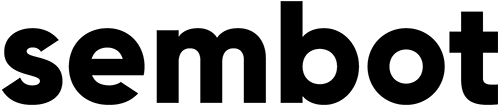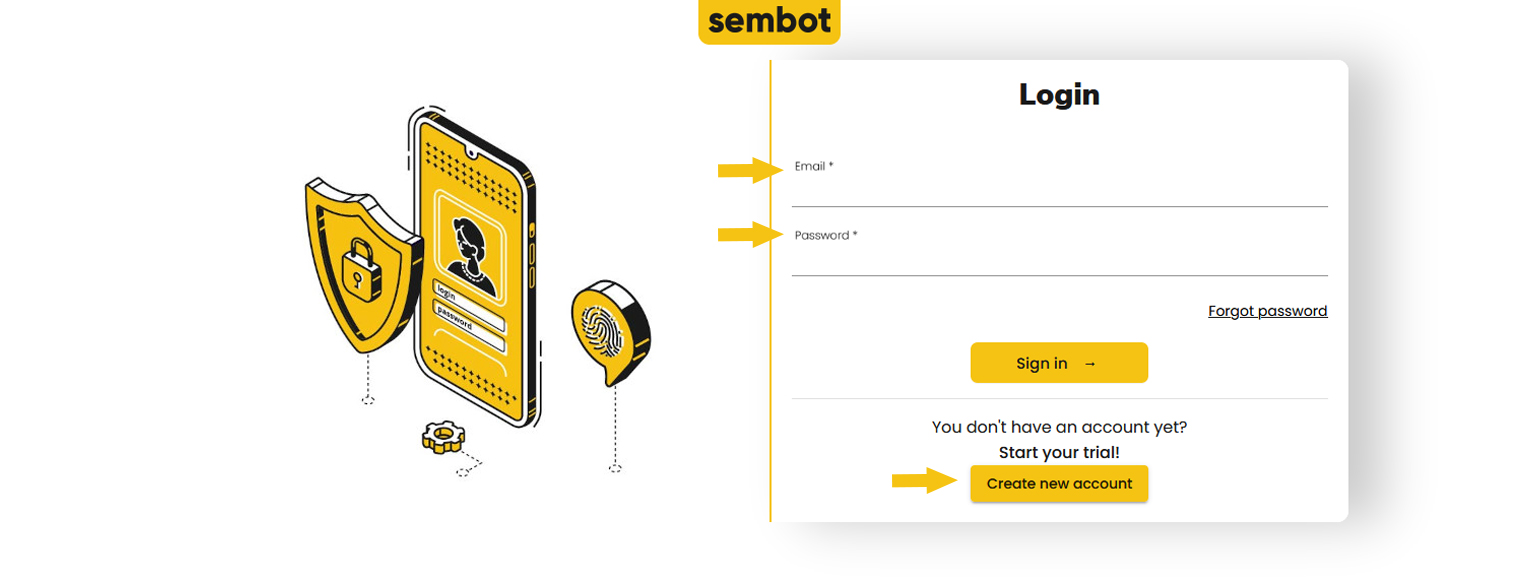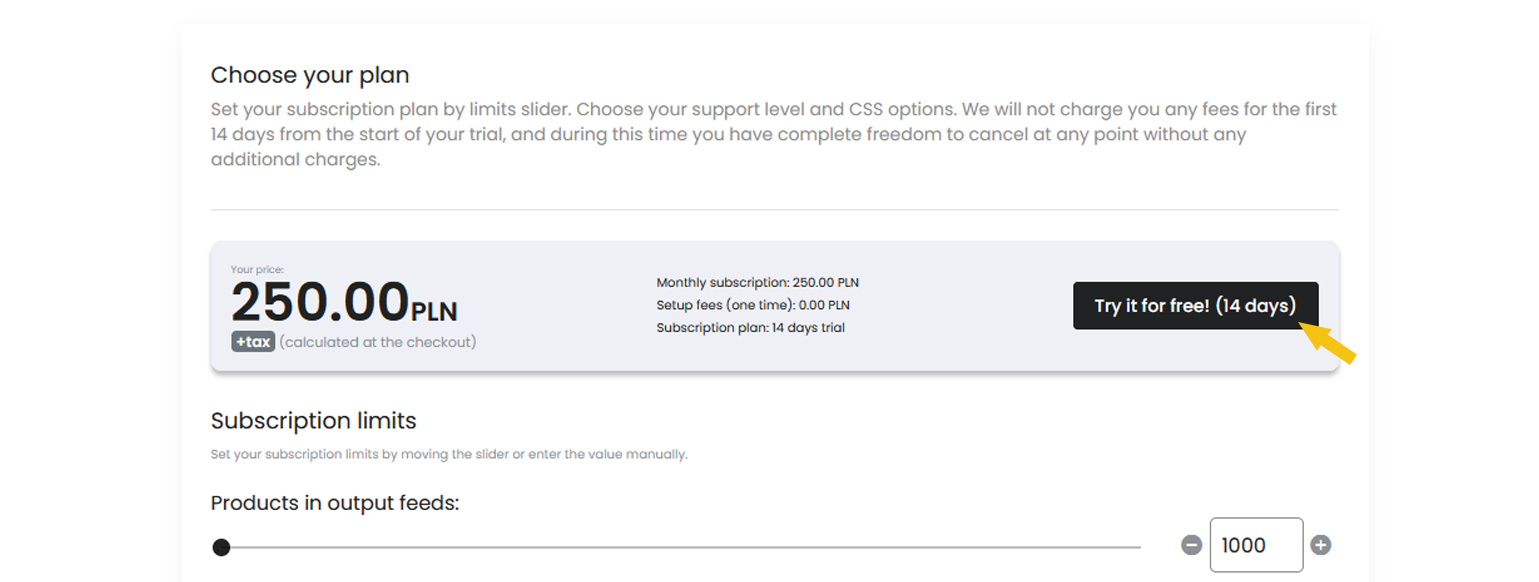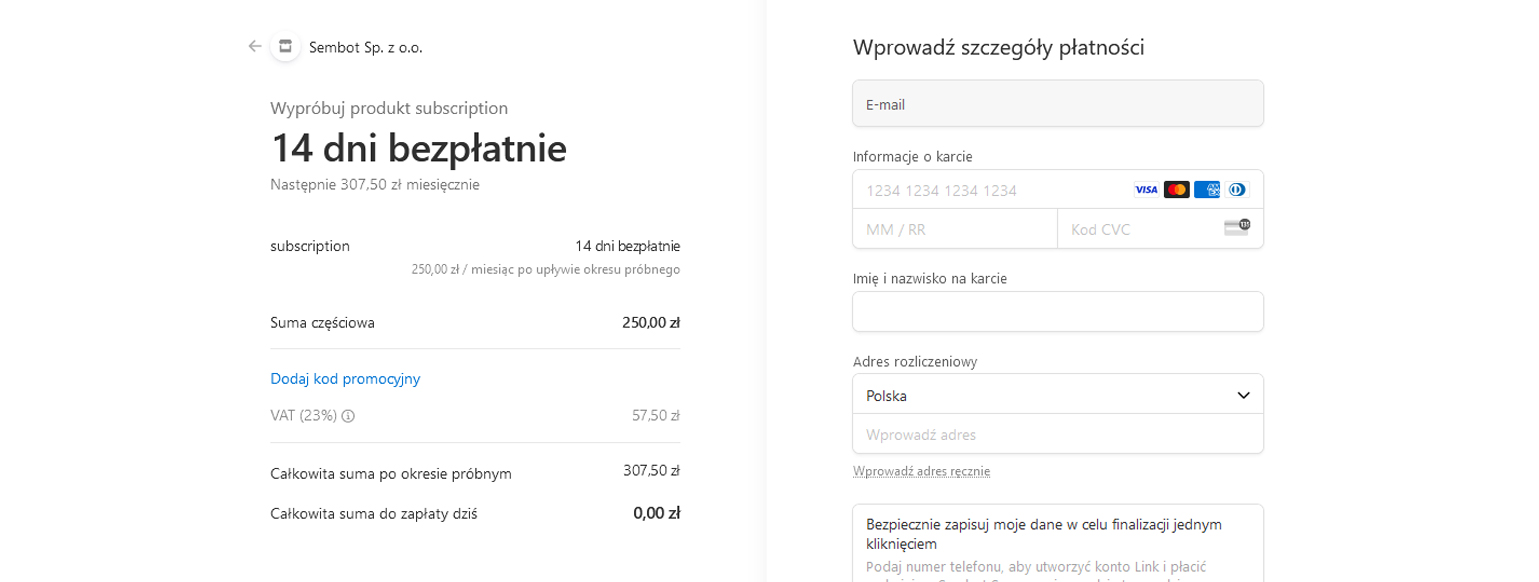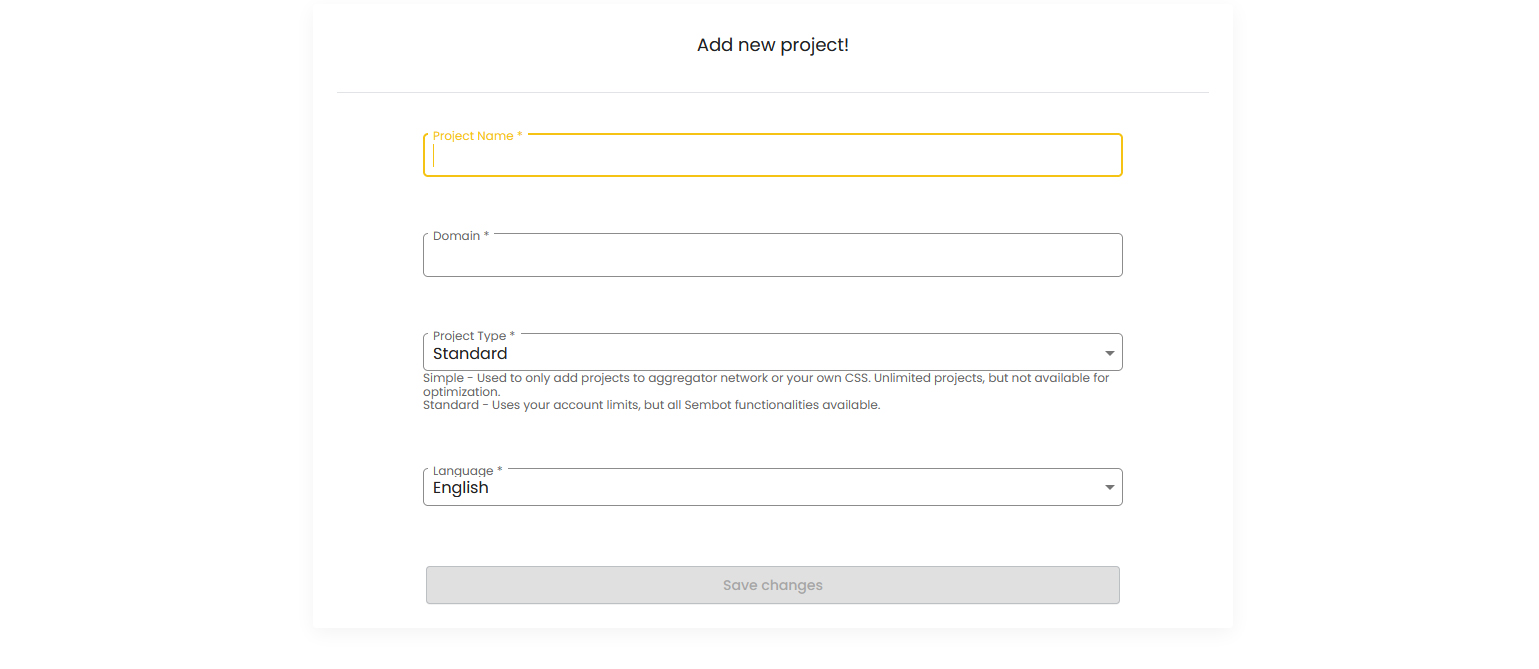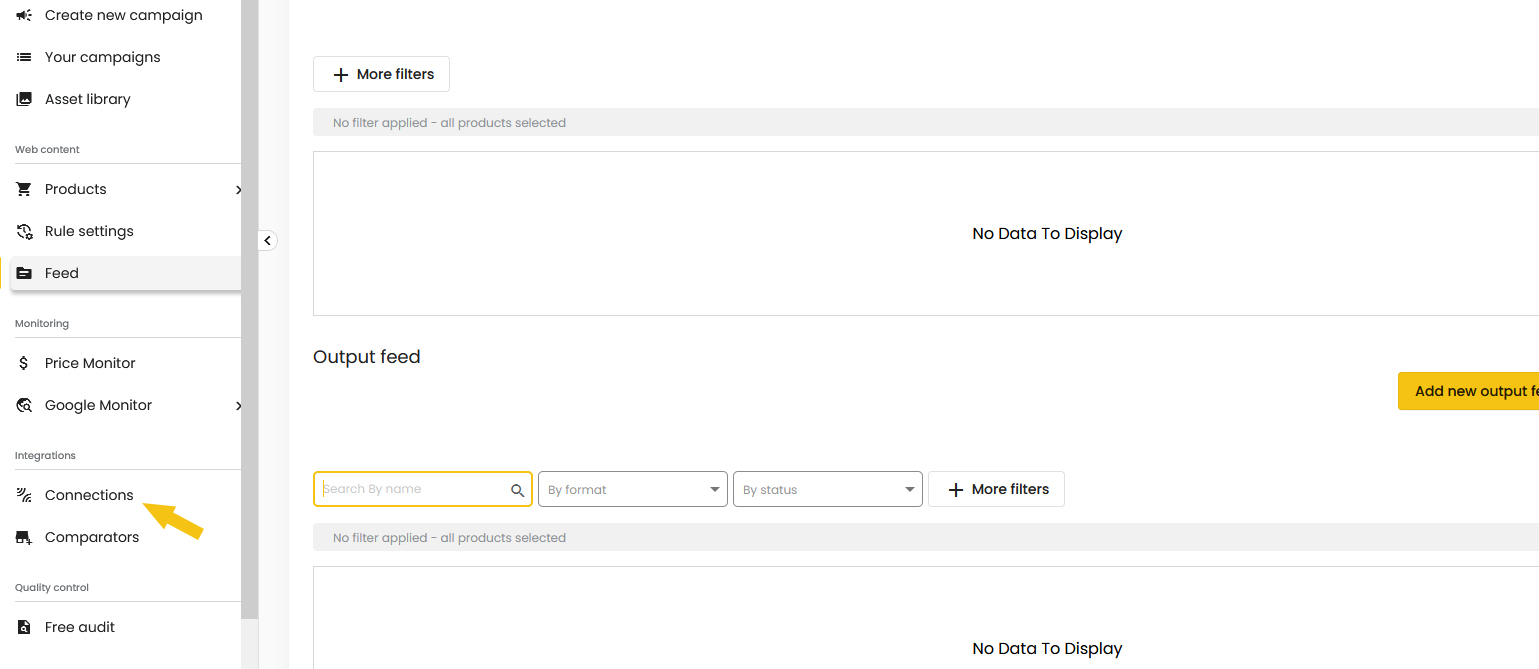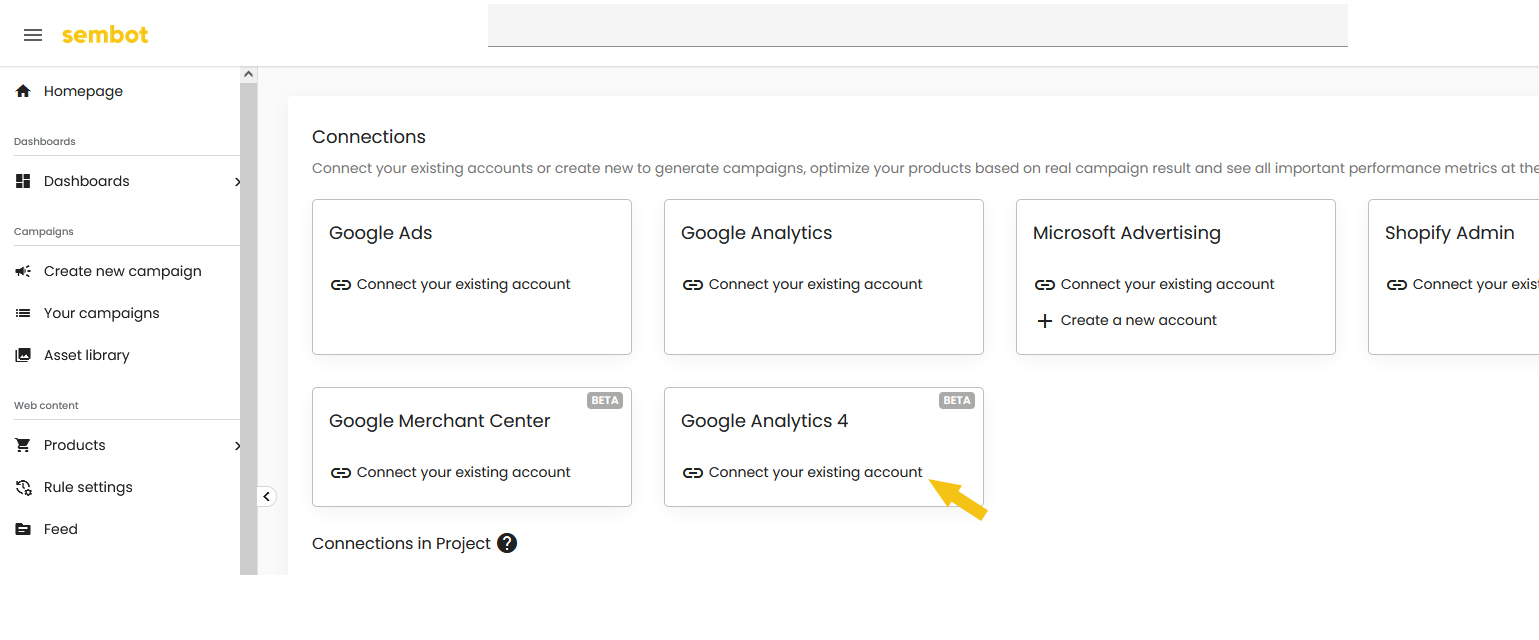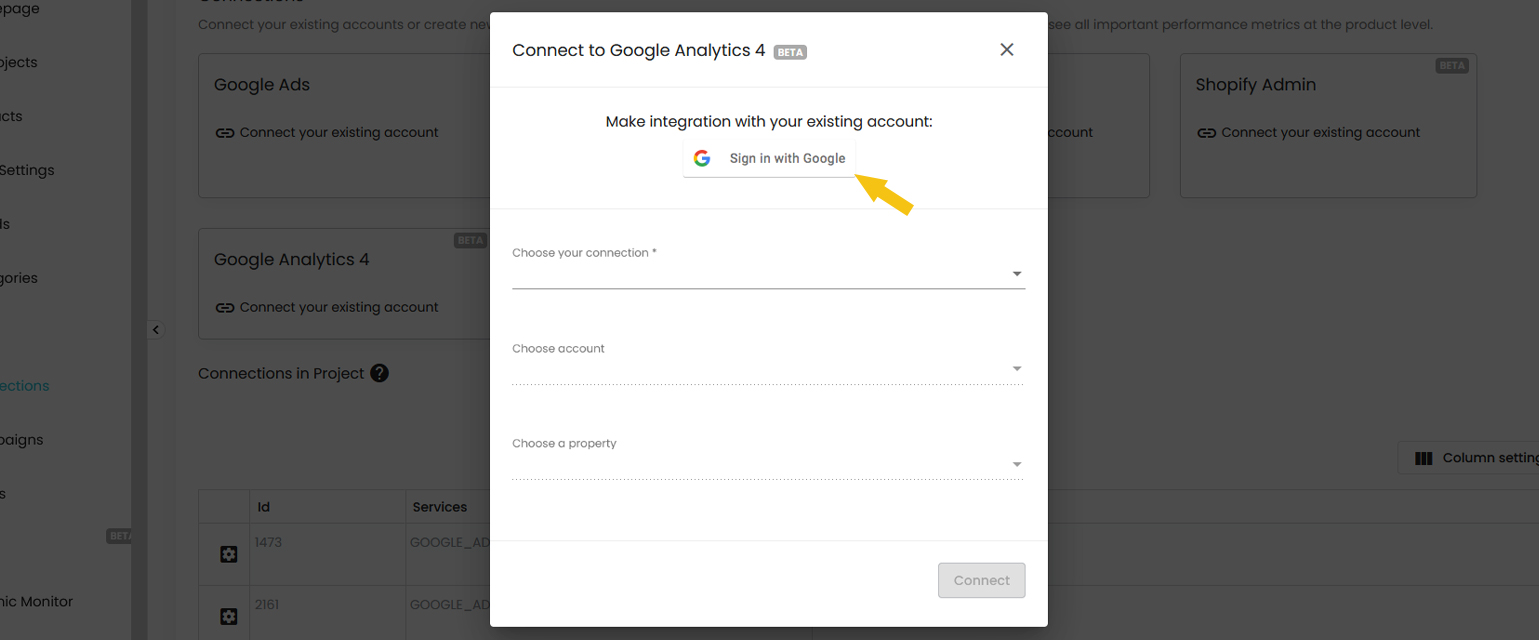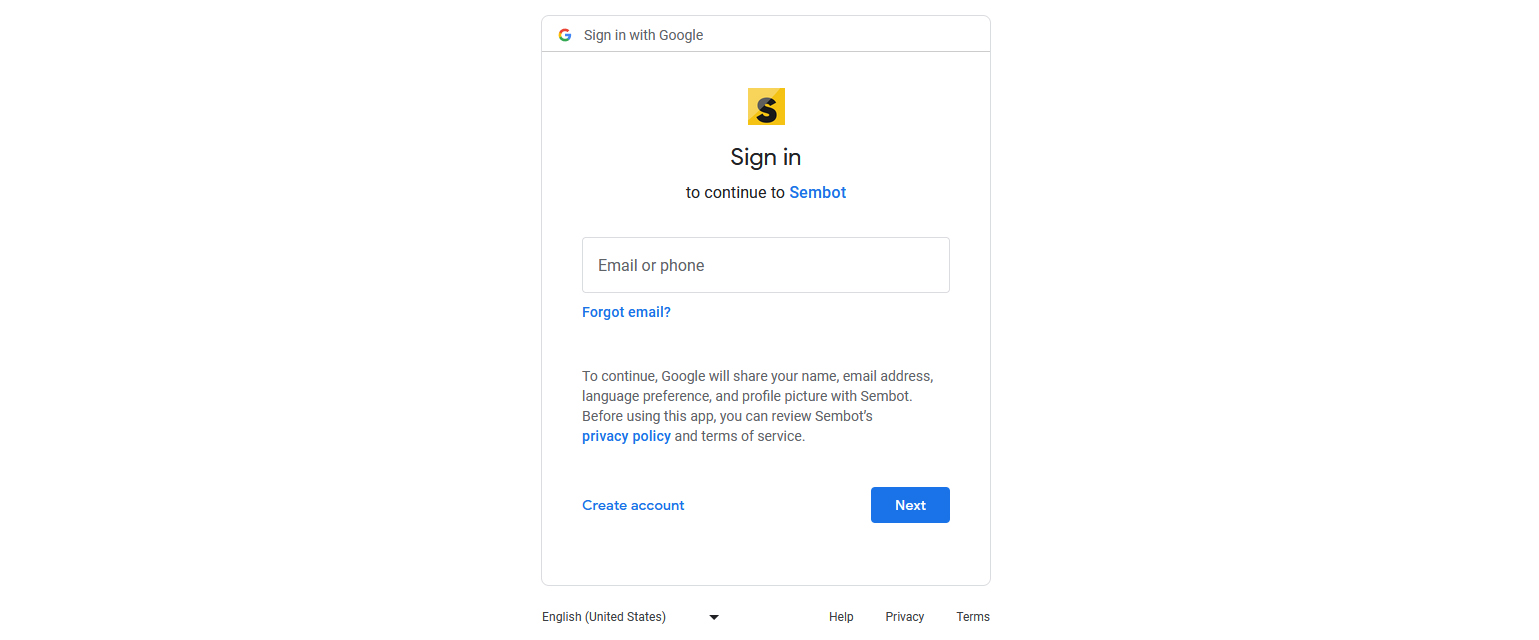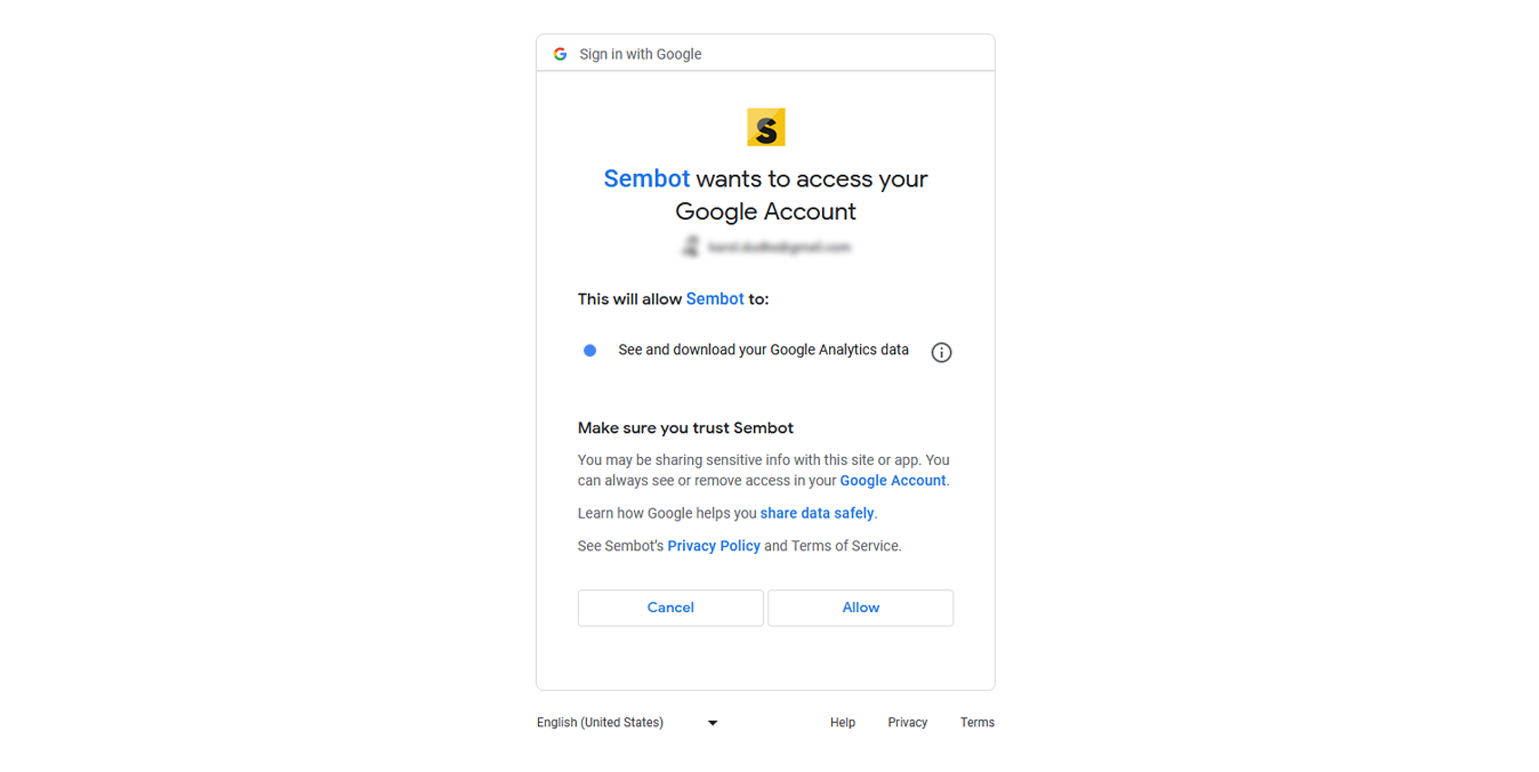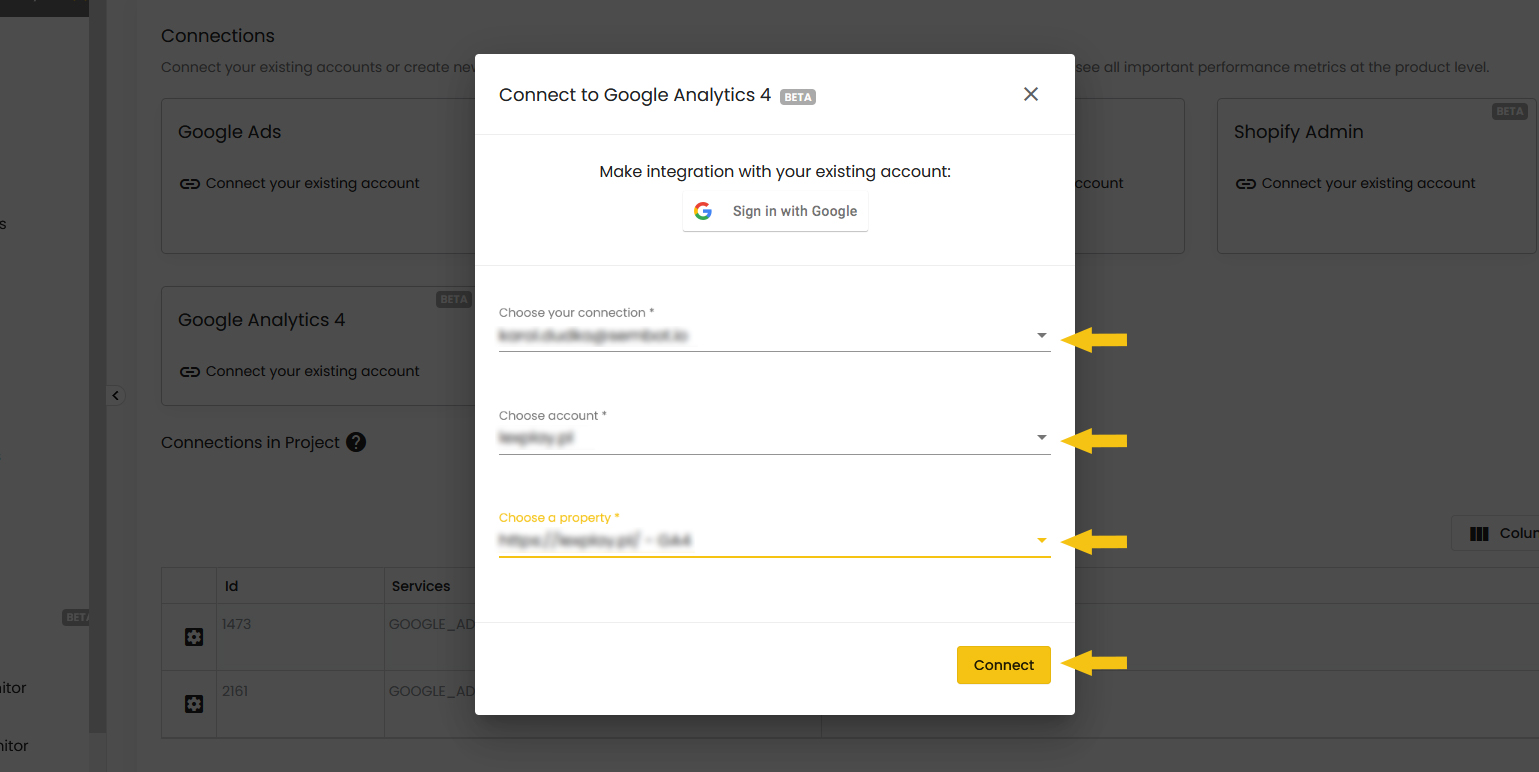How to integrate ChatGPT-4 with Google Analytics 4 account and Sembot Suite
Step 2
Create Google Analytics 4 connection
-
Go to "Connections"
1.
-
Click "Connect your existing account" in Google Analytics module
2.
-
Click "Sign in with Google"
3.
-
Sign in to your google account and allow to access
4.
-
Click once again "Connect your existing account" in Google Ads module
5.
-
Select added connection, choose account and a property. Finally, click "Connect"
6.